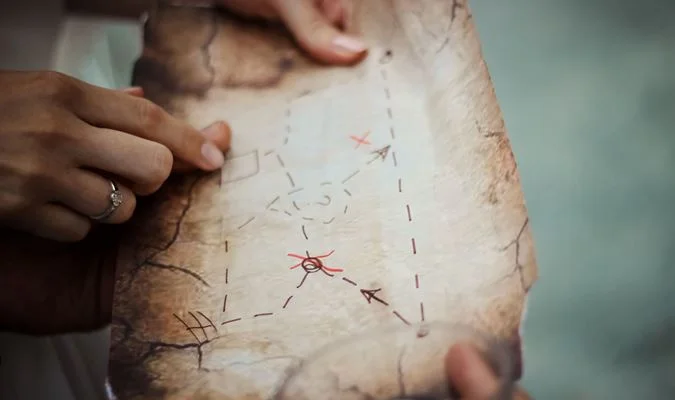Re-Opening Your Closed Tasting Room to Online Reservations
Congratulations, you are ready to re-open, but let’s be sure you are fully prepared for the pent-up demand from guests that will be in a rush to book reservations.
Congratulations, you are ready to re-open, but let’s be sure you are fully prepared for the pent-up demand from guests that will be in a rush to book reservations.
The answers to these questions may naturally lead you to work on the items from the top to the bottom, but go through the entire list before making any changes- or making anything public.
Checking Event Schedules & Capacity Guidelines
If you are re-opening under new capacity guidelines, we recommend that you fully understand those prior to bringing your schedule back online.
Ask yourself the following questions:
1. Will you be slowly opening up or back to normal schedule on a specific date?
For example, will you bring back one or two events with a certain start date, then have more events come online at a later date? Or will you bring your entire schedule back online on a set date?
If so, be sure to set your Event Start dates and days of week on your event’s schedule so that everything matches.
2. Does your re-opening require a new event schedule?
If you plan on re-opening with a brand-new schedule due to new limited business hours, we recommend not bringing back old event schedules, make new events.
3. Does your re-opening require new capacity rules?
Do you have a capacity limit such as 25% or 50% of your normal capacity? If so, make sure you reduce your seating (TablePro) and/or at the event level based on the space you have available.
4. Does your re-opening require a set max party size?
If you have to re-open with max party sizes regulated by the county, be sure to set the maximum group size to their required value, such as 6 guests per reservation.
5. Are you going to re-open for weekends-only at first?
If so, be sure when you re-activate your schedule that you disable days of the week you plan on not being open. We also recommend updating your Business Operating Hours in Settings, Business Hours so it's clear to guests.
6. Will your policies change?
If you are planning on making changes with your re-opening, absolutely be sure to communicate that. Some examples are properties re-opening to club members and guests that are 21 years or older, refraining from allowing pets and many others limitations during the re-opening stage.
Be sure these are clear on your profile page, your reservation confirmation email and any invitations you may send out.
7. Are you going to limit reservations to club members at first?
CellarPass pioneered member-exclusive experiences and automated discounts and setting this up takes just a few clicks to make this available. Schedule a call and we can show you how.
8. Did you shut down your schedule using holidays?
Be sure to delete any holiday dates that no longer apply as this will prevent guests from booking.
Staff Members
If you are re-opening with limited staff or brand-new staff members, be sure of the following:
1. Each staff member that accesses CellarPass should have their own User account. Go to People, Manage Users and send invitations to anyone that does not have access.
2. Tasting room managers are encouraged to download CellarPass’ own Guest Link Pro app for iOS and Android to make booking, rescheduling and modifying reservations in just a few taps. Head over to your smartphone’s app store and download a copy.
Complimentary CellarPass Training Available
Staff members can receive complimentary training Monday – Friday to be sure they are getting the most out of CellarPass, from the admin panel to using Guest Link Pro or TablePro apps. Schedule a call and we can get you back up and running in just a few minutes.
Subscribe to our Newsletter
Join our mailing list and be one of the first to know about upcoming local events.